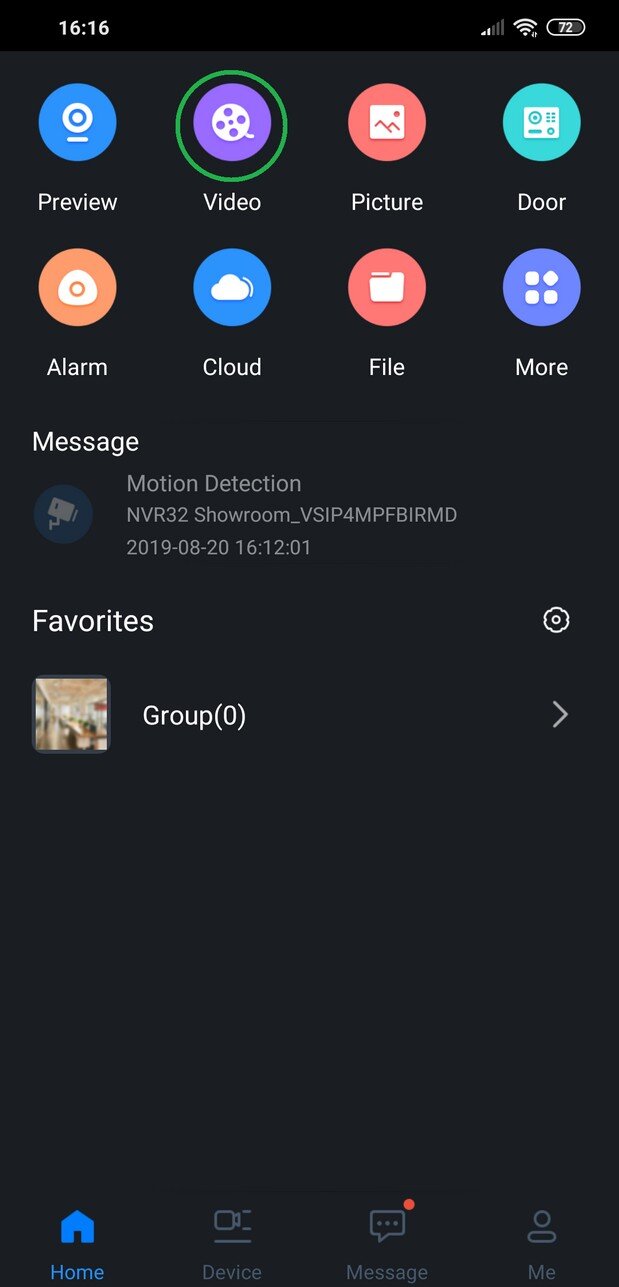How to playback video using DMSS mobile app
This is our quick user guide for how to playback video footage on the Dahua DMSS mobile app, including how to specify a particular time-period.
N.B. if you need help with your CCTV system, get in touch with our team here (this is a paid service).
How to playback video using the mobile app
1. Open DMSS. At the Main Menu tap on the Video icon.
2. Tap the device list icon
3. Tap on the time to change the playback period, then select your device name and camera channels and press Start Playback.
4. Your video will start playing from the selected time.
Still need help?
SmartCamera are specialists in AI CCTV, and provide a CCTV support service & install service for UK-based customers.